Didn't you print or download the sheet music to PDF when you bought it or did you buy it on another device /e.g. mobile phone/ and want to save the sheet music to your computer or print it on your printer?
Here we will help you how to do it:
Log in to your customer account under which you bought the sheet music.
To log in to your account, click on "Login" in the top right corner and you will be taken to the login page.
Enter your login details here, you can also log in with your Seznam.cz email.
REMEMBER - you must log in as you did when you bought your sheet music.

Once you have successfully logged in, your customer account will open and you click on the "My sheet music" tab.
In this tab you will see all the sheet music you have purchased.
To print or download sheet music to PDF, click on the green "Print" button in the row of purchased sheet music, which will open a page with a sheet music player or PDF file viewer, depending on the type of sheet music your song or composition is written in.
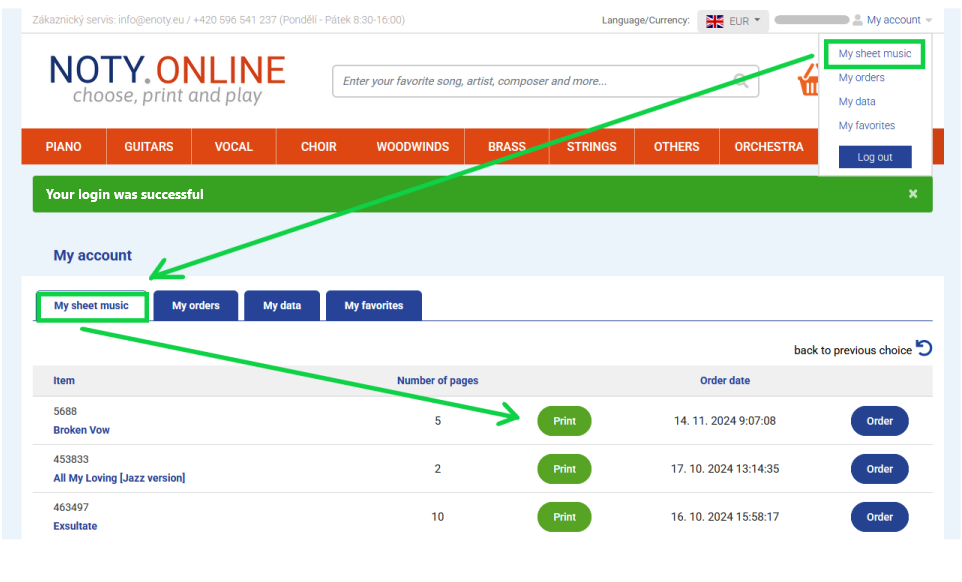
Clicking on the green "Print" button will open a page with a sheet music viewer with the purchased song or composition.
On this page you can see information about your order and the song you purchased.
You can print or download sheet music to PDF by clicking on the printer icon on the right side of the sheet music viewer control bar (see green square in the picture).
For a detailed introduction to the functions and options of the music player, see the separate page "Interactive sheet music viewer"
If the purchased song is a PDF, then this page looks similar, except that instead of a sheet music viewer there is a PDF file viewer.
The icon for printing (downloading) sheet music is displayed in a similar place.

Thank you for purchasing the sheet music and we hope this brief guide has helped you print or download the song (composition) to PDF.
If you were unable to print or download the sheet music, please feel free to contact us.
We will be happy to help or advise you.
Customer support:
Get in Touch
E-mail: info@noty.online
Phone: +420 596 541 237
Hotline: +420 603 453 327